New Student Checklist Cheat Sheet
Financial Aid & Fee Payment
Please follow this link to to complete and submit the Financial Responsibility Agreement: VSU Financial Responsibility Agreement
The Free Application for Federal Student Aid (FAFSA) must be completed for most types of federal and state funds.
The preferred method to complete this application is electronically by www.fafsa.gov.
Be sure to include the VSU school code: 001599
The Summer 2021 term requires the 2020-2021 academic year FAFSA.
The Fall 2021 term requires the 2021-2022 academic year FAFSA.
For additional information and assistance completing the FAFSA: Financial Aid Tips
After submitting your FAFSA, you may need to submit additional documents or complete additional forms. This is the Verification Process.
If selected for Verification, you will be notified via your VSU email address.
For detailed information about the Verification Process and how to complete it: Verification for Student Financial Aid
Veteran's Benefits: The Office of Financial Aid at VSU is approved for veterans education benefits. For more information, visit the Office of Veteran's Affairs.
Florida Prepaid: VSU will process your Florida Prepaid College Plan for you as a 3rd party contract. Complete the Florida Prepaid Transfer Form, which allows VSU to invoice Florida Prepaid on your behalf. For more information, visit www.valdosta.edu/florida-prepaid.
Once your FAFSA (and any required verification materials) is submitted, it will be processed by the Office of Financial Aid. You are then awarded any financial aid for which you are eligible. You must review any financial aid offered to you and accept it.
To Review & Accept Your Financial Aid Award:
- Log into myvsu.valdosta.edu
- Click Banner link
- Click on Financial Aid Application Menu
- Click on “Review/Accept Federal Loan Offers”
- Click “My Award information”
- Click “Award by Aid Year” and select the aid year from the drop down menu
- View and/or accept your award amount under the “Accept Award Offer” tab
For additional information about Financial Aid: Office of Financial Aid Website
Paying for Tuition & Fees
- Review amount owed
- Invoices for tuition and fees are not mailed, but provided electronically as 'e-bills' in the Online Student Account Center.
- Invoices reflect information as of the date prepared.
- To view ‘real-time’ account balances after the statement date and access the most current account balance, select 'View Activity'. Select the appropriate term, if necessary.
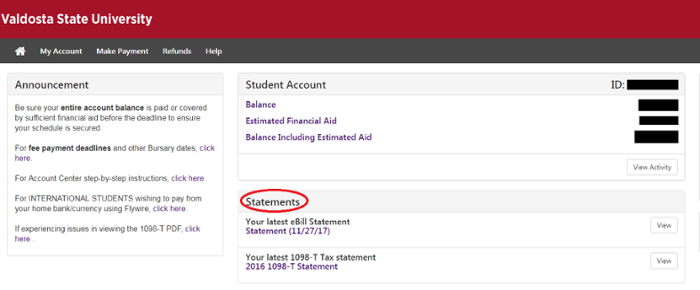
- Access Online Student Account Center to make payments here: Online Student Account Center.
- Access will require logging in to MyVSU & entering your VSU username and VSU login password.
- Payment Plan Option:
- VSU offers the Nelnet Payment Option each semester. Learn more here: Nelnet Payment Option
Class Registration & Textbooks
The MyMajors Assessment is used to help confirm your major selection and/or to help students who are exploring to discover majors at VSU.
The program will recommend your best-fit majors that match your academic achievement, aptitude, unique interests, and preferences. Your advising team will review your assessment and utilize the information as they prepare to build your academic schedule.
Submit your MyMajors as soon as possible prior to your session.
- Click this link to get to MyMajors: MyMajors Assessment (Click Here)
- Click the red button under "Current VSU Student"
- Once you have completed the assessment, if you want to come back later to review your results, you will use the "Log in here" link found on the top right of the page.
IF AFTER TAKING THE MYMAJORS ASSESSMENT, YOU DESIRE TO UPDATE YOUR MAJOR: Select your new major on the Pre-Enrollment Survey. We will update it in the system when building your schedule.
The Pre-Enrollment Survey provides much needed information to your academic advising center. Through the Pre-Enrollment survey, we learn about your interest in academic majors & career goals, incoming course credit (via AP/IB/AICE/Dual Enrollment), and your preference for academic courses.
Once your advising team has received your Pre-Enrollment Survey, they will begin building your academic schedule.
Your advisor will email your schedule to your VSU email account by your orientation session date if you complete the MyMajors Assessment and Pre-Enrollment Survey at least 2 weeks prior to your session.
If you do not submit your MyMajors Assessment and Pre-Enrollment Survey early enough, you will work with your advisor to create and register for your schedule during your orientation session which may add time to the end of your day.
When you receive your schedule, you will be able to acquire your textbooks.
We encourage you to learn about the various textbook purchase options even before you receive your schedule.
Textbook purchases through the VSU Bookstore include:
- Rental
- Price Match Guarantee
- New & Used: Used copies are the same edition as the new, but previously purchased by another student and may have some notes or highlighting.
- Day 1 Savings Program for Digital Course Materials
Shop our campus bookstore for all of your VSU gear: VSU Bookstore Website
Located on the 1st floor of the Student Union, the bookstore has access to all of your textbooks.
After reviewing the various purchase options, contact the bookstore (in-person or online) to locate the textbooks and materials required for your spring classes as indicated on your class schedule.
For more information: VSU Bookstore
Housing and Meal Plans
VSU requires incoming first-year, first-time students to live in the residence halls. You must complete and submit the Housing application to begin the process.
Housing Application: Access the housing application online through the Housing Portal.
If you are having problems logging in, follow the Account Access Steps for New Users to obtain your active directory credentials. For additional information: How to Apply for Housing
Housing Application Fee & Deposit: Be prepared to pay $250 housing application/deposit fee. The fee is broken down as a $100 non-refundable housing application fee and $150 housing deposit. As long as you stay in a contract with us, you will only have to pay this fee once. Additional fees may apply for summer.
Fall & Summer 2025: Visit the Housing website for specific information regarding Housing such as room options, prices, and application open dates.
VSU requires first-year, first-time students to live in the residence halls. If you meet the criteria for exemption, you can submit a Freshman Residency Exemption Form.
Criteria for Exemption:
- Students with a residential address within a 50-mile radius of VSU
- Students who are married
- Students who are a single parent
- Login to the Housing Portal using your active directory credentials. If you have not set up your active directory credentials, please follow the Account Access Steps for New Users.
- Once logged in, click the application link in the upper left part of the screen.
- Select the appropriate term and click save and continue.
- Click the Next button at the bottom of the page.
- Click on the las step of the process - the Freshman Exemption step, and complete the form.
Residential Students: Valdosta State University students who live on campus are required to have a meal plan. Freshmen living on campus may choose from the Blazer All Access, Blazer Platinum, or Blazer Gold meal plan.
Commuter Students: Valdosta State University students who live off campus are not required to have a meal plan, but they may purchase any Blazer Dining meal plan available.
Review and select your meal plan option: Blazer Dining
For additional information about meal plans: Meal Plans Webpage
Campus Life
Your VSU 1 Card (ID card) is used to swipe your way into your residence hall, sporting events, Campus Recreation Center, campus printers, dining services on and off campus, and so much more!
First-Year Students: You should upload your photo for your VSU 1 Card prior to your orientaton session. You will receive your VSU 1Card at the end of your orientation session day.
To Upload Your Photo:
- Review the photo submissions guidelines here: Photo Submission Guidelines
- Photos that do not meet all guidelines will not be accepted
- Once you have a photo that meets all guidelines, upload it to the VSU 1 Card Portal at this link:First-Year Student Photo Upload Portal
Transfer Students: You should upload your photo for your VSU 1 Card. You can pick up your card when you arrive on-campus at the 1Card Office, located in the University Center. You can use Entrance 6 or 7.
To Upload Your Photo:
- Review the photo submissions guidelines here: Photo Submission Guidelines
- Photos that do not meet all guidelines will not be accepted
- Once you have a photo that meets all guidelines, upload it to the VSU 1 Card Portal at this link: Upload Photo (1Card Portal)
For additional information about your VSU 1 Card: 1Card Services
If you plan to bring a car to campus, you will be required to purchase a parking decal. This will allow you to park in the appropriate, designated parking areas on campus.
Student parking permits are $50.00 (fall) $25.00 (spring) and $15.00 (summer).
Log in to the Parking Portal: Parking Portal
**You do not need to sign up even though it is your first time logging in.
Office of Orientation
-
Odum Library, 2nd FL, Suite 2610
Main Campus Valdosta, Georgia 31698 -
Mailing Address
1500 N. Patterson St.
Valdosta, GA 31698 - Office of Student Success and Retention
- Phone: 229.333.7570
- Office of Orientation
- Phone: 229.333.7570
Monday - Thursday
8:00-5:30pm
Friday
8:00 - 3:00pm