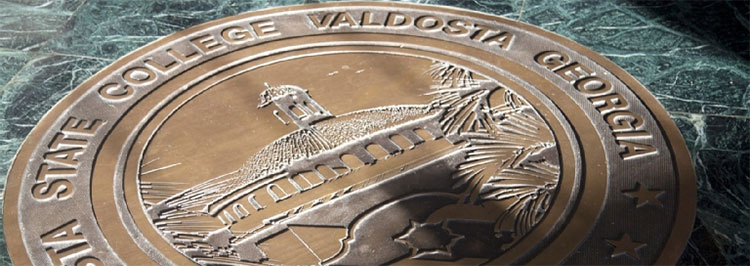Teach.valdosta.edu Frequently Asked Questions
Q: What is teach.valdosta.edu?
A: Teach.valdosta.edu is the system used by VSU College of Education and Human Services to manage forms and evaluations required for teacher candidates as they progress through their preparation program.
Q: Where can I find more information about clinical practice and field experiences?
A: You can find general information about VSU’s clinical practice and field experiences here.
Q: How do I submit forms and evaluations?
A: Forms and evaluations due for submission can be found under the ‘Home’ tab located at the top of the menu sidebar on the left-hand side of the page. All available forms will be displayed here. New forms will be located under the ‘Available Applications, Surveys, and Evaluations’ heading, and saved forms will be located under the ‘Reopened Applications, Surveys, and Evaluations’ heading. For specific instructions by form type, please click here. If you have been asked to complete a form but it is not listed on the 'Home' tab, please email pes at valdosta.edu.
Q: Who do I contact if I need help?
A: If you are experiencing technical issues, please contact Doug Jordan at IT at (229) 245-3796 or wdjordan at valdosta.edu.
If you have questions about the content in teach.valdosta.edu, please email the Office of Professional Education Services at pes at valdosta.edu.
Q: How do I access teach.valdosta.edu?
A: Teach.valdosta.edu can by accessed by clicking here, or entering ‘teach.valdosta.edu’ in your web browser. It is also a portal on MyVSU that you can add to your dashboard.
Q: How do I sign in to teach.valdosta.edu?
A: If you are a VSU student or VSU supervisor, you can sign in by selecting ‘VSU Login’ and entering your MyVSU credentials. If you are a mentor teacher, you can sign in by selecting ‘Non-VSU Login’ and entering your school email address. You will first need to create an account in teach.valdosta.edu before you can sign in and access forms or evaluations.
Q: Why can’t I find the form that I am looking for?
A: If you are unable to find a form that you are looking for, the form is either not available or the due date has passed. Forms are made available at predetermined dates through the semester. For information on these dates, please contact your supervisor. If you have been asked to complete a form but it is not listed on the 'Home' tab, please email pes at valdosta.edu.
Q: Can I save a form and evaluation and come back to it later?
A: Yes, forms can be saved and reopened at a later time or date. After opening a form, there will be both a ‘Save’ and ‘Submit’ button at the bottom right-hand corner of the page. Pressing the ‘Save’ button will save the information you have entered and move the form to the ‘Reopened Applications, Surveys, and Evaluations’ section in your ‘Home’ tab. If you do not see the form after it has been saved, please contact Doug Jordan at 229.245.3796 or wdjordan at valdosta.edu.
Q: How can I find a form that I have already submitted?
A: Forms that you have already submitted can be found under the ‘Completed Forms’ tab located on the menu sidebar on the left-hand side of the page. Forms you completed can be selected from the drop-down menus under the ‘Forms you Completed’ and ‘Forms Completed About Placement’ headings.
Q: How can I find a form that has been submitted about me by a mentor or supervisor?
A: Forms submitted about you can be found under the ‘Completed Forms’ tab located on the menu sidebar on the left-hand side of the screen. Forms submitted about you can be selected from the drop down menu under the ‘Forms About You’ heading.
Q: What are the required forms and evaluations for a mentor teacher?
A: You can find information and resources for mentor teachers here.
Office of Professional Education Services
-
301 Baytree Road
Valdosta, GA 31698 -
Mailing Address
1500 N. Patterson St.
Valdosta, GA 31698 - Phone: 229.219.3535