Equipment Reservations
Equipment Checkout
The Mass Media program adopted Cheqroom as its equipment management system starting in Summer 2020. Cheqroom is an inventory management system that provides students with flexibility in making and managing reservations.
Notes for 2025
- Please allow sufficient time to check equipment in and out.
- Please follow social distancing signs and floor marks.
- Equipment is inspected at check-out and check-in.
- When the equipment is checked in, it is disinfected.
Cage Hours
Monday-Thurs.: 9:00-11:00 am, 1:00- 4:00 pm
Fri.: 9:00-11:00 am, 1:00- 3:00 pm
Summer hours will vary based on production course offerings. Please check with instructors for the availability of check-outs during summer months.
Frequently Asked Questions
How do I make a reservation? - To make an equipment reservation, go to https://login.cheqroom.com and use your VSU username and password to log in. Only electronic reservations are accepted. Reservations can only be taken for when the Cage is open. There are also Android and Apple Mobile apps.
- Apple iOS: https://itunes.apple.com/us/app/cheqroom-app/ id589790728?mt=8
- Android: https://play.google.com/store/apps/details?id=be.cheqroom&hl=en_US&gl=US&pli=1
How do I check equipment out? - When you arrive to pick up your reserved equipment, you will need to have your 1Card and a digital copy of your checkout confirmation. The assistant will lay the equipment out on the counter and inspect it with the student present, noting any defects. The student will sign the checkout loan agreement form, and receive an electronic copy of the agreement.
How do I return the equipment? - The student will bring the equipment back to the drop-off zones and show the electronic copy of the checkout agreement. The assistant will inspect the equipment in front of the student, noting any damages or missing items, recording it in Cheqroom, and take photos of the damage. The Production Assistant will review the situation and decide on how to proceed.
Are there limits to the use of equipment? - Yes. You must be a student enrolled in a mass media production course to use the equipment and use it for a class project. Any other use of the equipment requires the Department Head’s approval.
Who is responsible for the equipment? The student who checks out the equipment is the responsible party.
For how long can I check equipment out? Equipment checkout is in "24 Hour" increments.
What happens if the equipment is lost or damaged? - Students are responsible for the replacement of equipment damaged beyond normal wear or loss. The cost will be added to their his/her University account and must be paid through the bursary office. The Student can pay via the bursary office or online.
What happens if I return equipment late? – Students have until the end of the “Check-in Block” to return equipment. After that time, a late fee of $10.00 per item per day will be issued. If you owe more than $50 in late fees, your account will be blocked from reserving equipment until you pay the bursary. This can be done at the bursary office or online.
Where can I find more information on how Cheqroom works? There are several tutorials available to help in starting with Cheqroom.
- Using the Cheqroom phone or tablet application
- Using the Cheqroom web interface
- Cheqroom – Mobile Application
- Step by Step Video from Mass Media Department- Cheqroom Tutorial via Mass Media
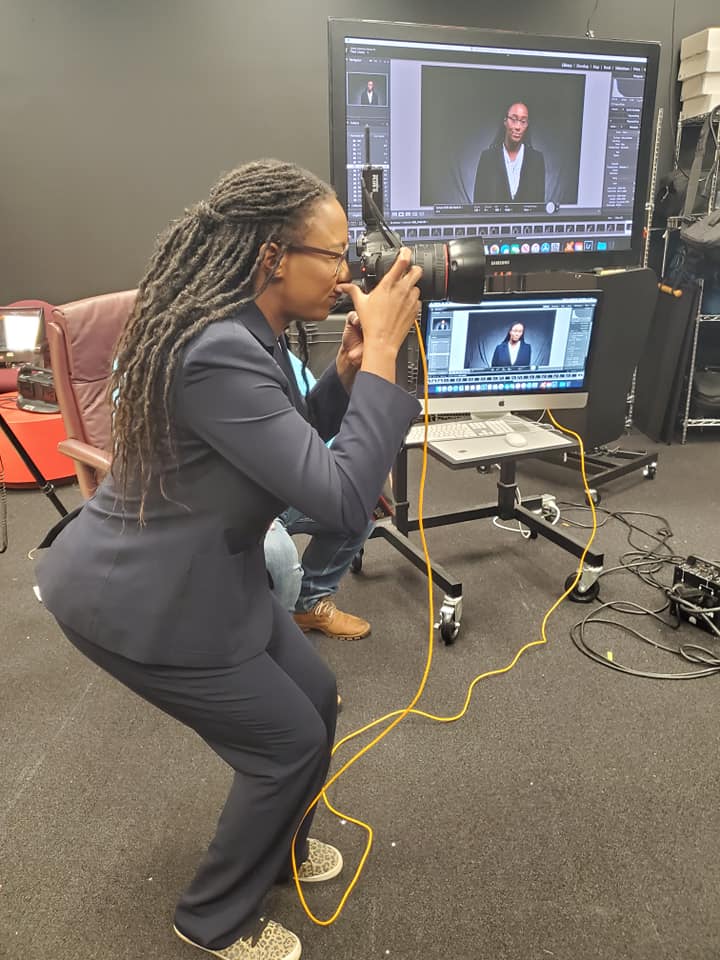
BFA Mass Media
-
Mass Media Building
1500 N. Patterson St.
Valdosta, GA 31698 -
Mailing Address
1500 N. Patterson St.
Valdosta, GA 31698 - Phone: 229.333.5820
- Fax: 229.293.6182
- Monday - Friday8:00 am - 5:00 pm