Updating a Service Desk Incident
Step 1:
Login to VSU Service Desk by going to https://solutions.valdosta.edu/.
Step 2:
Enter your VSU Active Directory (Computer Login) information. If you do not know your username or password, please use our Self-service Password Reset Tool.
Then, click on the Login button.
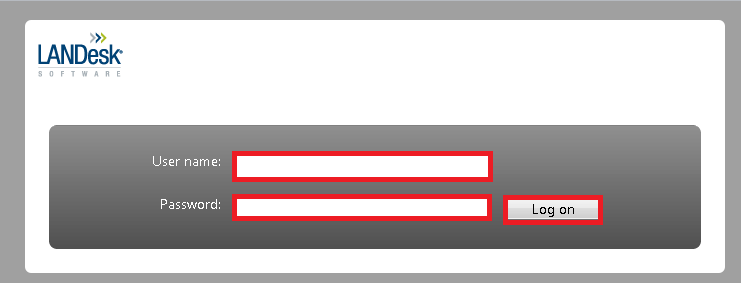
Step 3:
Under View My Existing Help Requests, in the My Current Help Requests area, click the incident you wish to check the status of
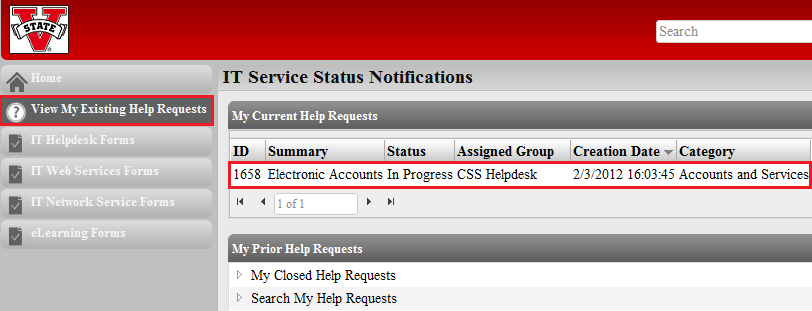
Step 4:
In order to update your incident, click the Add Note button on the left under the Actions menu.
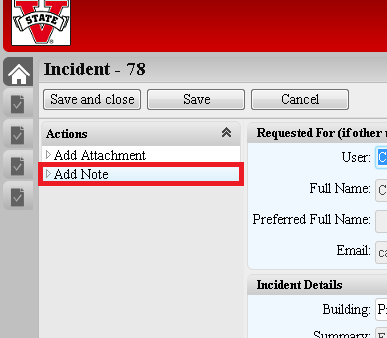
Step 5:
You can update the incident by putting the information on the Details field.
Then, click the Save and Close button to update the incident and return to the incident screen.
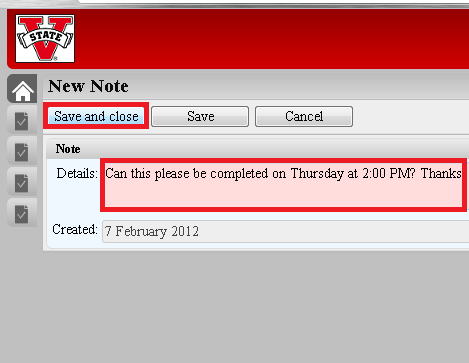
Congratulations! You have successfully updated an incident. If you encounter any issues following these steps, please call the IT Solutions Center at (229) 245-4357, or e-mail us at the solutions@valdosta.edu. Please note that our work request system can only accept emails sent from a VSU email address.
Division of Information Technology
- 1500 N. Patterson St. Valdosta, Georgia 31698
-
Mailing Address
1500 N. Patterson St.
Valdosta, GA 31698 - Solutions Center
- Phone: 229.245.4357
- Fax
- Fax: 229.245.4349
Sun: ClosedMon - Thurs: 8am to 6pmFri: 8am to 5pmSat: Closed