Request Letterhead
Printed Letterhead
To request printed letterhead, please submit a Print Order and Graphic Order request through the Print Shop Pro WebDesk, our online ordering system. See below for instructions.
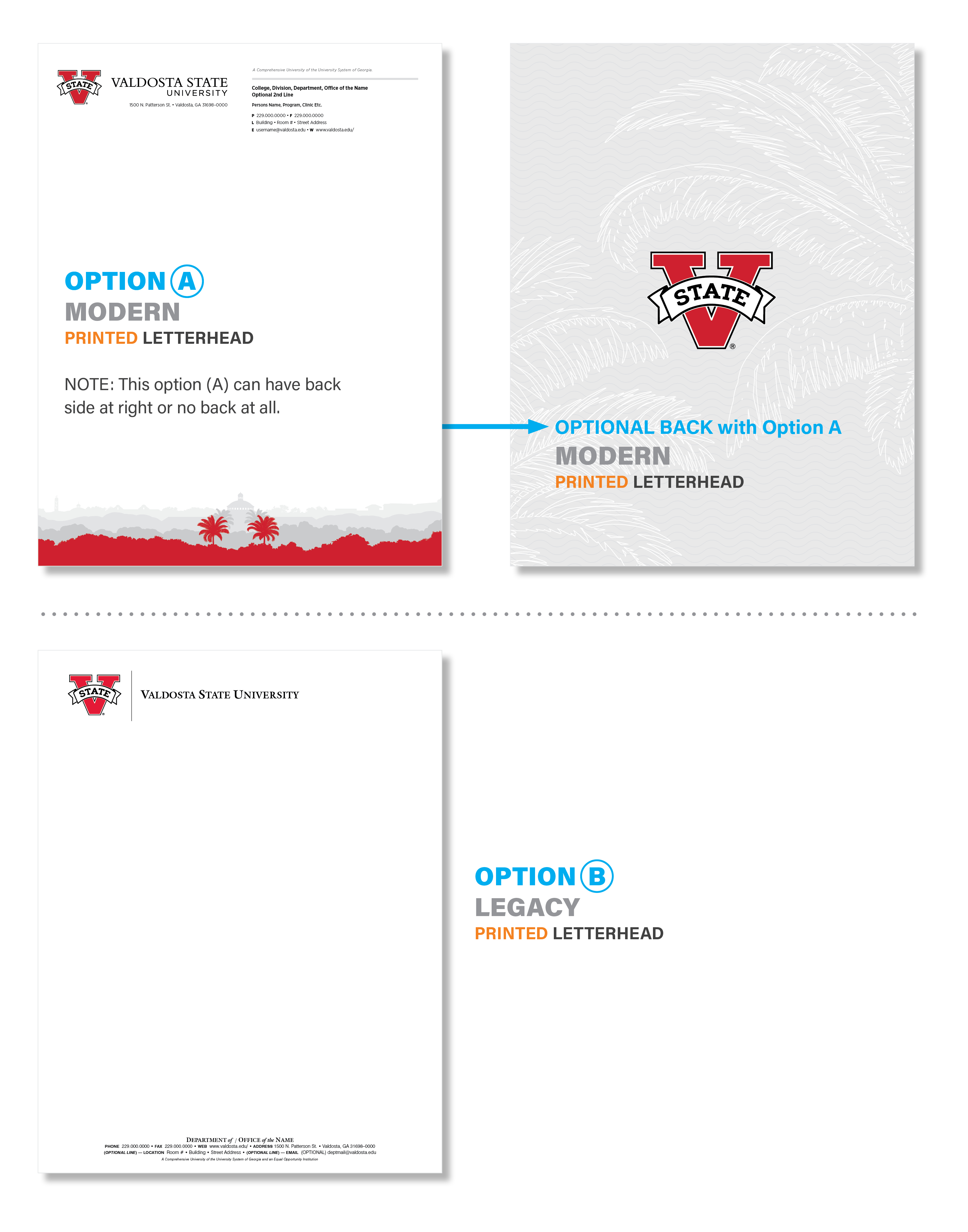
STEP 2 - Enter Job Name, Quantity, and check the box for Graphic Design Needed.
STEP 3 - Select your account number from the drop down list.
STEP 4 - You will then be taking to the Graphic Order where you will enter your information:
- Choose between Modern (with or without Back) or Legacy
- College/Division (optional)
- Department/Office Name
- Phone Number
- Fax Number (optional)
- Web Address
- Address: 1500 N. Patterson St. • Valdosta, GA 31698–0000 (+Plus 4 Zip code required for Campus Mail)
- Location: Room # • Building • Street Address (optional)
- Email: deptmail@valdosta.edu (optional)
Digital Letterhead
To request digital letterhead, please submit a Graphic Order request through the Print Shop Pro WebDesk, our online ordering system.
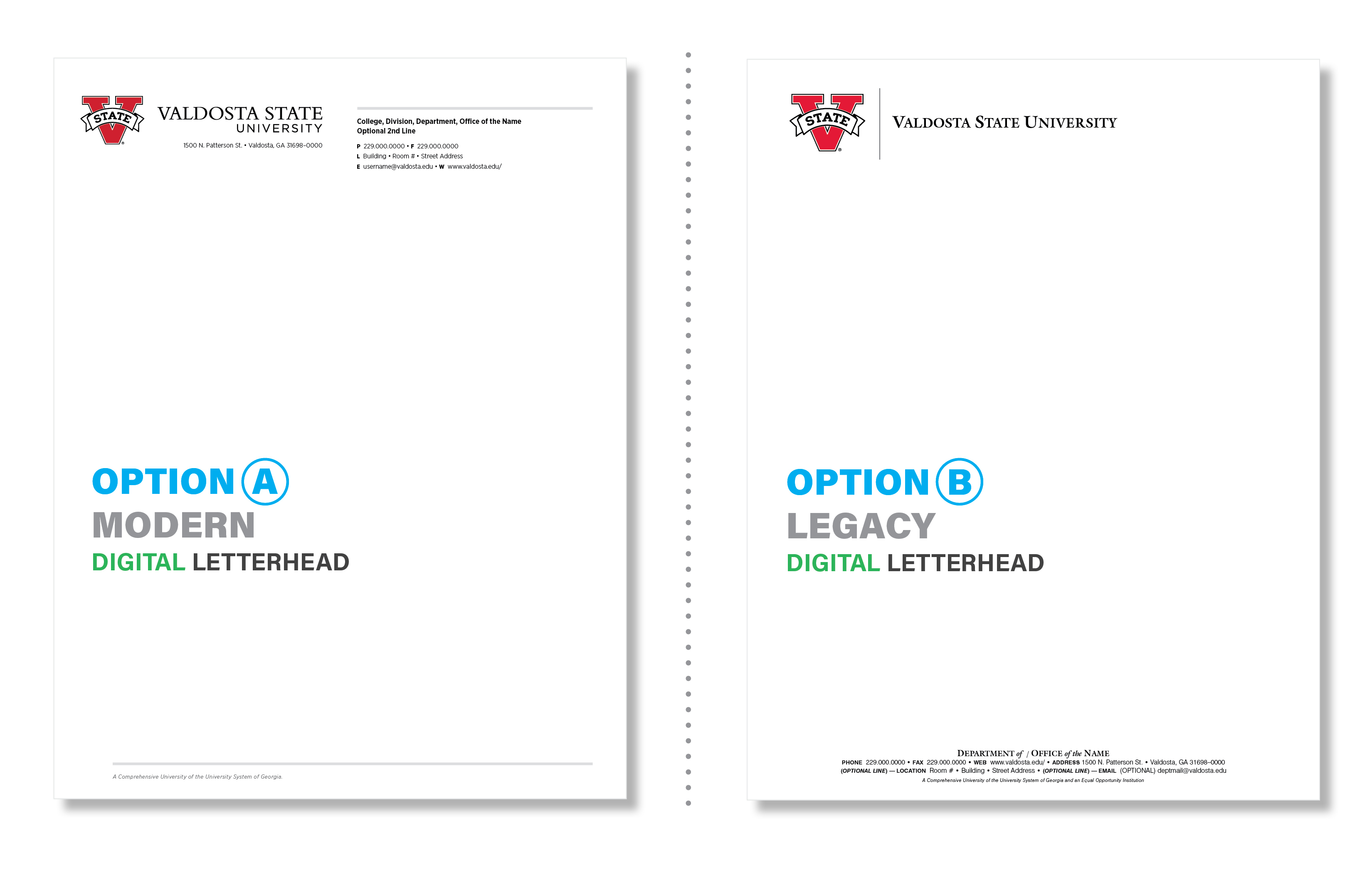
STEP 1 - Select Graphic Design from the New Order drop down list located on the top menu.
STEP 2 - Select Digital Letterhead Template from the Order Type drop down list.
STEP 3 - Enter Information for Letterhead:
- Choose between Modern or Legacy
- College/Division (optional)
- Department/Office Name
- Phone Number
- Fax Number (optional)
- Web Address
- Address: 1500 N. Patterson St. • Valdosta, GA 31698–0000 (+Plus 4 Zip code required for Campus Mail)
- Location: Room # • Building • Street Address (optional)
- Email: deptmail@valdosta.edu (optional)
STEP 4 - Choose Digital Only (Digital Only Request no printing) in the account number drop down list.
Printed Letterhead
To request printed letterhead, please submit a Print Order and Graphic Order request through the Print Shop Pro WebDesk, our online ordering system. See below for instructions.
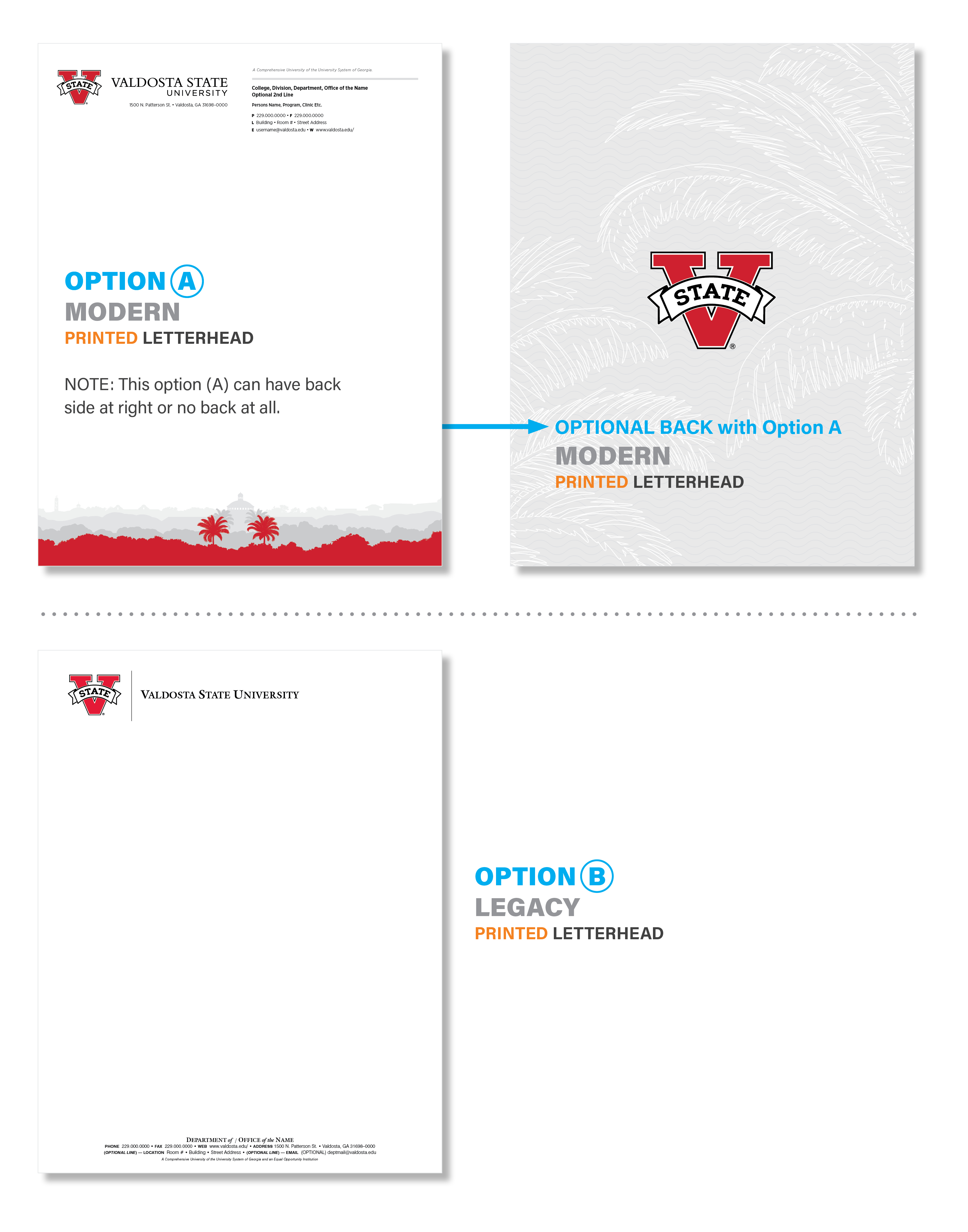
STEP 2 - Enter Job Name, Quantity, and check the box for Graphic Design Needed.
STEP 3 - Select your account number from the drop down list.
STEP 4 - You will then be taking to the Graphic Order where you will enter your information:
- Choose between Modern (with or without Back) or Legacy
- College/Division (optional)
- Department/Office Name
- Phone Number
- Fax Number (optional)
- Web Address
- Address: 1500 N. Patterson St. • Valdosta, GA 31698–0000 (+Plus 4 Zip code required for Campus Mail)
- Location: Room # • Building • Street Address (optional)
- Email: deptmail@valdosta.edu (optional)
Digital Letterhead
To request digital letterhead, please submit a Graphic Order request through the Print Shop Pro WebDesk, our online ordering system.
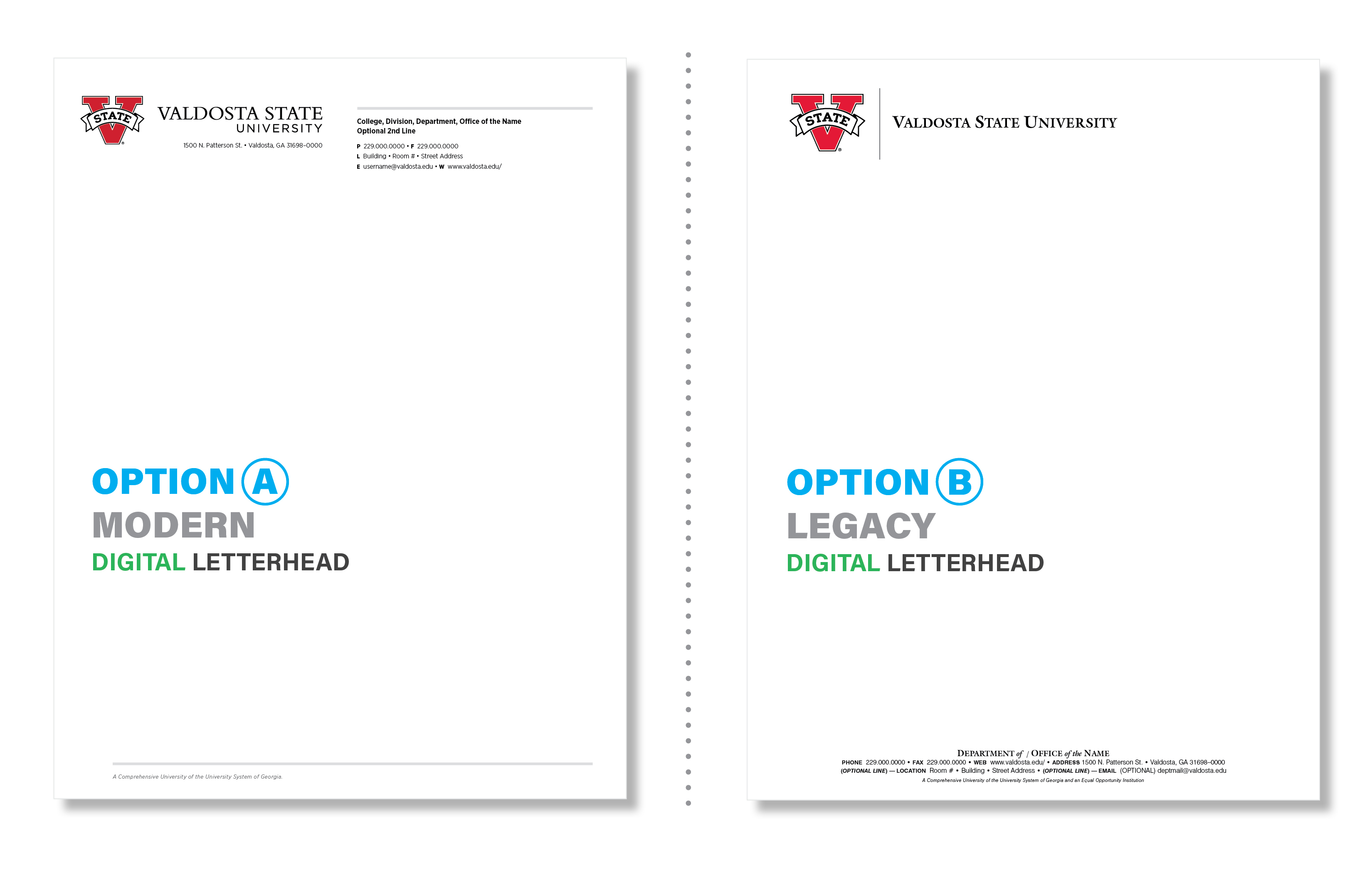
STEP 1 - Select Graphic Design from the New Order drop down list located on the top menu.
STEP 2 - Select Digital Letterhead Template from the Order Type drop down list.
STEP 3 - Enter Information for Letterhead:
- Choose between Modern or Legacy
- College/Division (optional)
- Department/Office Name
- Phone Number
- Fax Number (optional)
- Web Address
- Address: 1500 N. Patterson St. • Valdosta, GA 31698–0000 (+Plus 4 Zip code required for Campus Mail)
- Location: Room # • Building • Street Address (optional)
- Email: deptmail@valdosta.edu (optional)
STEP 4 - Choose Digital Only (Digital Only Request no printing) in the account number drop down list.
University Marketing and Communications
-
University Center - Entrance #5
1205 N. Patterson Street
Valdosta, Georgia 31698 -
Mailing Address
1500 N. Patterson St.
Valdosta, GA 31698