Storing a Payment Account for Future Reference for Authorized Users
To enter your checking or savings account information to save as a payment method:
Credit cards may not be saved as a payment method due to the Convenience Fee charged by our card processor. You must agree to the fee each time, therefore the payment method cannot be saved.
Menu Path: My Account>Payment Profile>Add New Payment Method
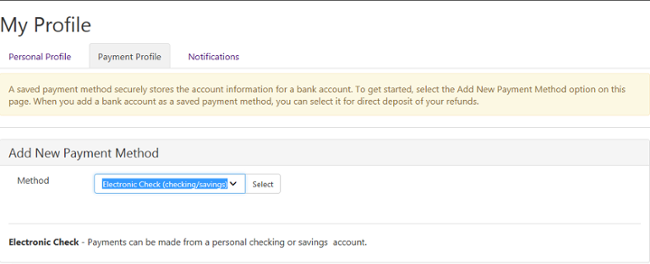
- Chose Electronic Check (Checking/Savings) from the drop down menu.
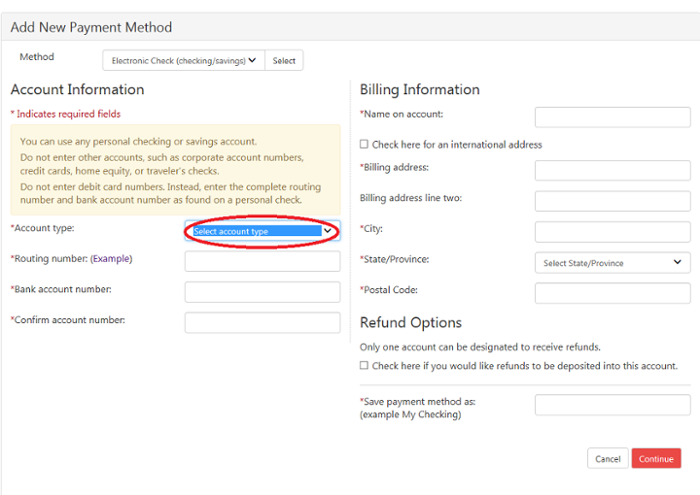
Account Type-Select payment option from either a personal checking or savings account.
- Complete each section as applicable 1) Account Information, 2)Billing Information, 3)Save Payment Method As
- Saved Payment Method as Note: This should be a name that will help you recognize the account such as Main Checking Account or Wells Fargo Account
Viewing Multiple Student Accounts:
Menu Path My Account>Select Student
- 229.333.5725
- 229.259.2051
-
Campus Address
1205 N. Patterson St.
University Center
Entrance # 6 & 7
Valdosta, GA 31698 -
Mailing Address
1500 N. Patterson St.
Valdosta, GA 31698 - M-Th 8:00am - 5:00pm
F 8:00am - 2:30pm